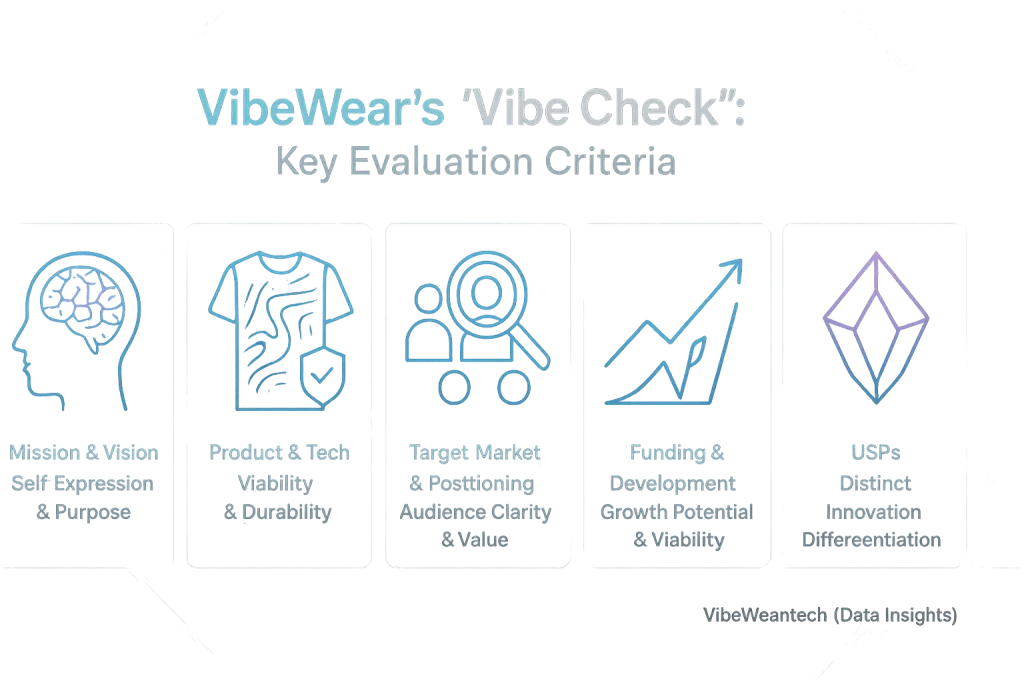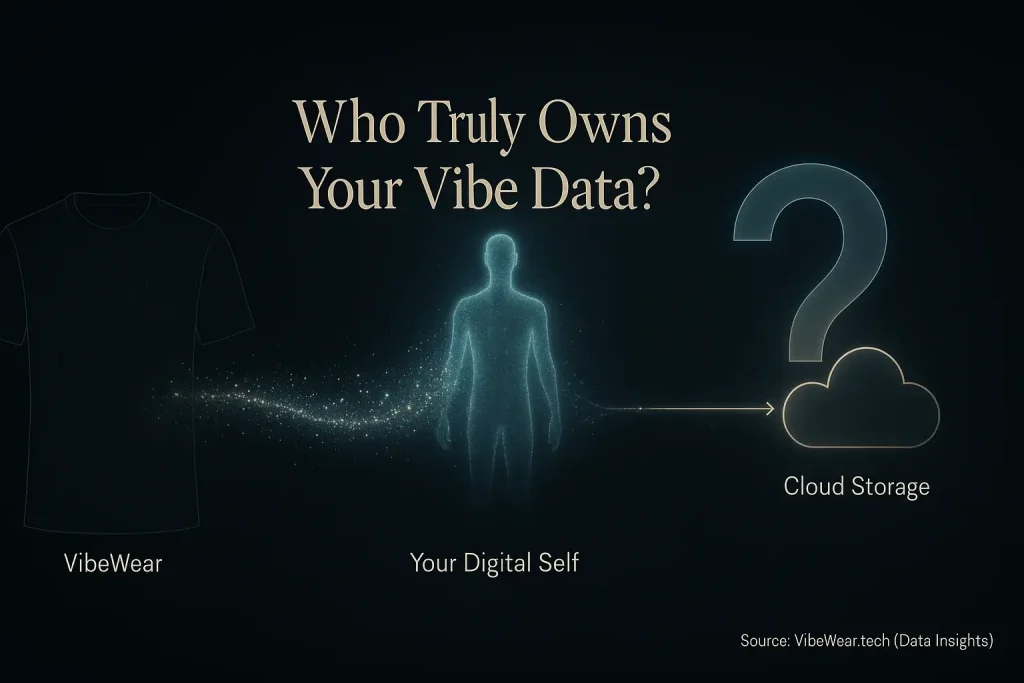Beyond the Static: Why Programming Your E-Ink VibeWear Matters
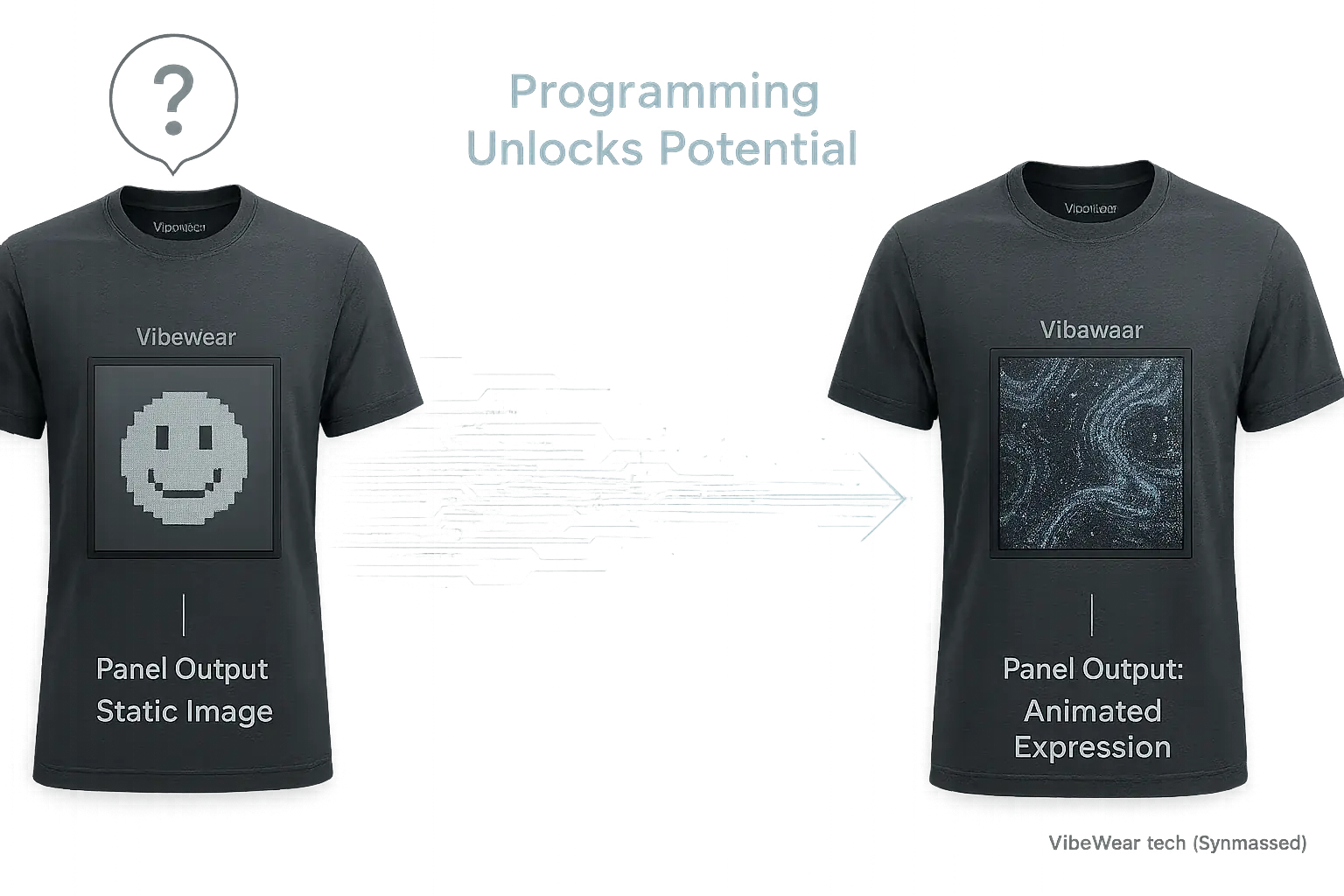
Ever wanted your outfit to literally change with your mood, or tell a story as you move? E-Ink technology offers this potential. Its true magic, the dynamic patterns and expressive animations, only unlocks with code. Programming is your key. It opens true self-expression through VibeWear.
Many makers grab an E-Ink panel, excited. They see a static image. 'Is this it?' they wonder. The unspoken truth: true VibeWear dynamism awakens only through programming. Think of it: a high-tech canvas sits there, untouched by a digital brush – that's your panel without code. Users quickly discover this. Their vision for animated apparel ignites once they script their own designs.
This guide explores essential programming skills. It covers core concepts for your VibeWear. This knowledge transforms fabric. Your fashion becomes truly alive. It communicates.
Your Code's Best Friends: Essential E-Ink Display Libraries
E-Ink libraries are software. These tools simplify programming for your E-Ink displays. Think of them as your coding toolkit. They handle complex display communication. This frees you to focus on creating compelling visuals. Adafruit GFX or Waveshare libraries are popular choices.
What do these libraries actually do? They provide crucial graphics functions. You can draw shapes, display crisp text, and manage images easily. Without these libraries, even drawing one line involves tedious low-level commands. Users quickly value how a single code line now renders a perfect circle, thanks to these tools.
Choosing the right library matters. Always check library compatibility with your specific E-Ink module first. Then, verify support for your chosen microcontroller. This important step ensures your fashion tech project starts without hitches.
Pixels to Patterns: Displaying Images on Your E-Ink Canvas
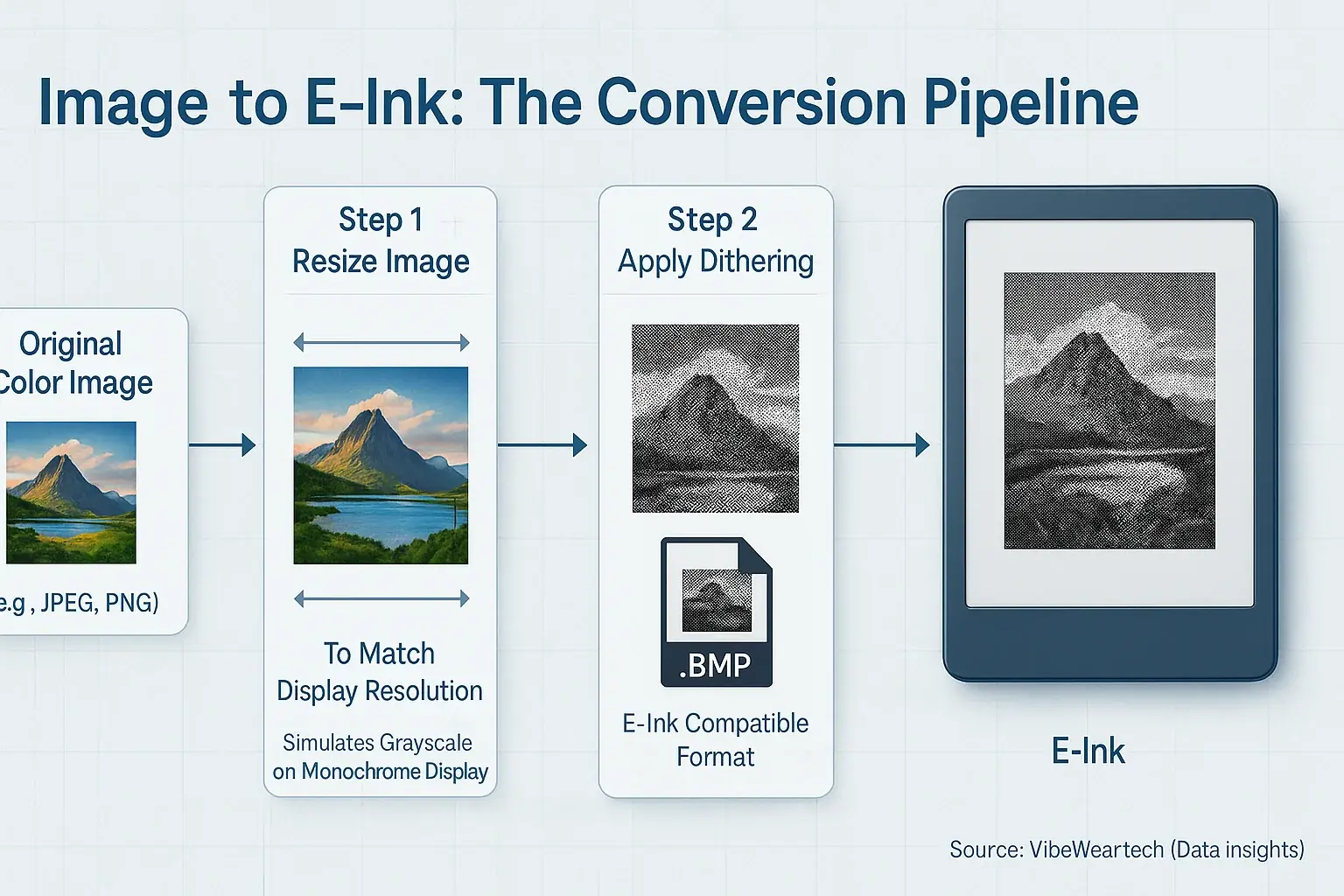
E-Ink displays show complex images using bitmaps. Standard image files like JPEGs will not work directly. These displays require a specific monochrome bitmap format. Think of E-Ink like a digital Etch-A-Sketch. It needs precise instructions, not a full-color photograph. This conversion is fundamental.
Converting images for E-Ink involves several key steps. First, you resize the image to your display's dimensions. Next, dithering can simulate grayscale shades on monochrome screens. Finally, the image converts to a specific bitmap format. This is often a .BMP file or a raw byte array. Makers frequently use online converters or dedicated software.
Optimizing images for E-Ink greatly improves visual quality. Pay close attention to image resolution. High-contrast source images usually render best. Dithering choices also impact the final look. Many makers initially struggle with blurry images. VibeWear's investigation reveals focusing on high-contrast sources and experimenting with dithering often yields surprisingly crisp visuals, even on tiny displays.
Crafting Code-Driven Art: Geometric Patterns & Text
Forget static images for a moment. Imagine your VibeWear displaying a real-time weather icon. Or a responsive pattern that shifts with your steps. Code grants direct artistic control over E-Ink. This unlocks true flexibility for mood-adaptive expression.
Basic shapes form your visual vocabulary. Lines appear with display.drawLine(x1, y1, x2, y2, color);. Rectangles emerge via display.drawRect(x, y, w, h, color);. Circles take form using display.drawCircle(x, y, radius, color);. These simple commands, with coordinates and color parameters, build surprisingly complex patterns. Artistic freedom awaits.
Dynamic text transforms your apparel into an information surface. Code can alter displayed words based on sensor inputs. Or the time of day. Many makers quickly realize the potential of displaying real-time data. We've seen projects where users show their heart rate as a pulsing number, or the outside temperature directly on their sleeve. It's a game-changer for personalized information.
Bringing Motion to Your Vibe: Basic E-Ink Animation Techniques

E-Ink Animation Code Snippet Generator
Select an animation effect to get a basic Arduino (C++) code snippet and practical tips.
Select an effect and click 'Generate Code' to see a snippet here.E-Ink animation adds subtle dynamism to VibeWear. Want your garment to gently pulse, or see an icon shift its expression? Even with E-Ink's unique refresh, basic animation techniques unlock a new level of dynamic flair. Common methods like frame-by-frame updates or simple pixel manipulation achieve these visual effects.
This section helps you begin animating. Below, you will find our simple E-Ink Animation Code Snippet Generator. Just select the effect you are curious about; it provides a basic code framework to get started. No more guessing where to begin!
Optimizing Your Vibe: Refresh Rates, Ghosting & Power Efficiency
E-Ink programming presents distinct optimization challenges. The technology's visual appeal carries a trade-off: unique refresh cycles. These cycles can introduce 'ghosting'. Ghosting means faint remnants of previous images linger on screen. Understanding these E-Ink behaviors is absolutely vital for smooth animations. Clear, dynamic VibeWear displays depend on mastering these characteristics.
Many developers notice their E-Ink screens appear somewhat 'unclean' after multiple partial updates. So, how can this be addressed effectively? VibeWear's research into display clarity indicates strategic full refreshes are key. A full screen refresh, perhaps invoked every few minutes for mostly static interface elements, keeps your VibeWear looking sharp. This method maintains visual integrity without demanding excessive power. Careful timing of display calls further refines performance.
Power efficiency remains a top concern for wearable technology. Smart E-Ink programming directly translates to longer VibeWear operational times between charges. Programmers can put the microcontroller into deep sleep modes during periods of inactivity. Minimizing unnecessary display updates also conserves considerable energy. Ultimately, efficient code enhances the user experience, allowing your VibeWear to express its dynamic nature for extended periods.
Your Vibe, Coded: The Future of Expressive Apparel is in Your Hands
You now hold core programming skills. These skills transform static E-Ink into your dynamic, personal canvas. Your VibeWear becomes an extension of your creativity, a deeply personal statement. This unlocks unique potential for powerful self-expression.
E-Ink fashion's world is dawning now! Your code can shape its incredible future. So experiment, share creations, and learn with our VibeWear community. We cannot wait to see the amazing vibes you will bring to life!